
Google’s decision to only include a severely limited amount of storage in the Chromecast with Google TV is already standing in the way of updating my apps.
No doubt in an effort to keep costs down, last year’s Chromecast with Google TV only ships with a paltry 8GB of storage, nearly half of which is taken up by Google TV itself. This isn’t necessarily a problem on its own, but when coupled with the fact that there’s only a single USB-C port on the Chromecast with Google TV, which is used to power the device, and no microSD card slot, you’re all but locked in at 8GB.
Now, I don’t consider myself an Android TV power user, but I do have a suite of game and video streaming service apps installed on my Chromecast:
- Disney+
- GeForce NOW
- Hulu
- Netflix
- Plex
- Spotify
- Stadia
Between these and a few small apps I use for work to copy files from my phone to the TV and vice versa, there is essentially no storage space left on my Chromecast with Google TV. Just today, I tried to install the latest update to GeForce NOW but was instead greeted with an unwelcome error message:
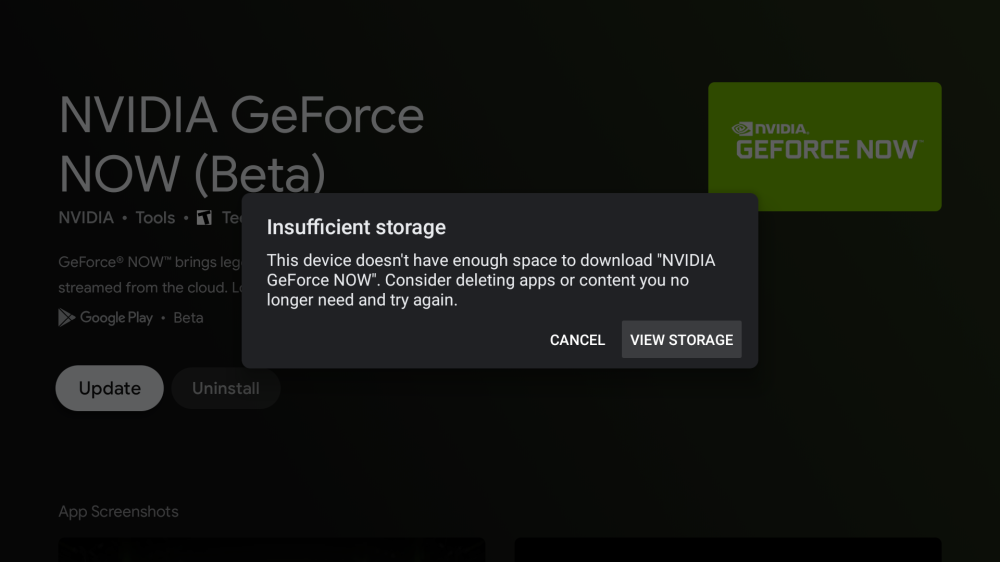
Insufficient storage
This device doesn’t have enough space to download “NVIDIA GeForce NOW”. Consider deleting apps or content you no longer need and try again.
But that’s just the problem; there isn’t much that I “no longer need,” meaning there’s nothing to delete. And since there’s only a single USB-C port on the Chromecast with Google TV, the only way to expand the storage is to use a USB-C hub with power passthrough to add an SD card slot.
While this seems like a simple solution, in our testing, we’ve found that many USB-C hubs — but not all — won’t work with the Chromecast unless you use a higher output USB-PD power brick than what comes bundled with the Chromecast. Between a new power brick and cable, a USB-C hub, and a microSD card, you’ll end up spending more than the original $50 cost of the Chromecast with Google TV.
Instead, this could’ve been easily avoided had Google simply offered a Chromecast with 16GB of storage — or more! — from the outset.
That said, this situation can’t be blamed solely on Google’s hardware. Some app developers are also not being conscientious about the limited storage space of Android TV / Google TV devices. Netflix and Plex, for instance, probably shouldn’t each take up over 130MB of storage. Nor do I believe that the “Google TV” app needs to have over 500MB of data cached on a device with only 8GB of storage total.
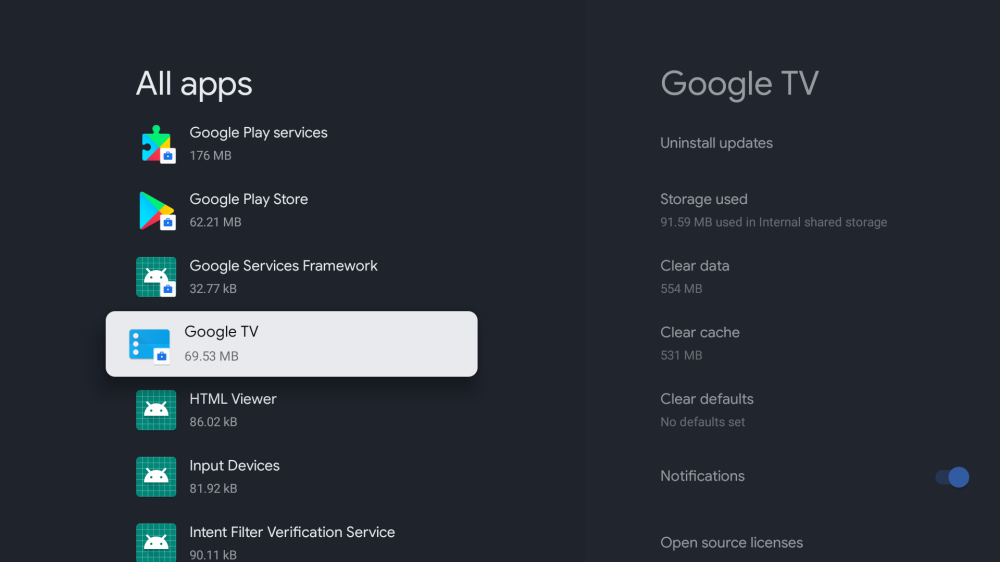
Until developers wise up about their storage usage or Google offers something with more storage, I’m stuck playing Tetris with my Chromecast with Google TV — manually uninstalling or clearing out individual apps’ data — to make room for updates.
Google TV is supposed to be a unifying hub for the too-many streaming services we have today. Why should I have to pick and choose my apps to squeeze into the too-small storage of the Chromecast with Google TV?
More on Google TV:
- Google Home app brings device settings redesign to Nest speakers, Chromecast
- Google TV app for Android adds new streaming services, gets a slight redesign
- Google TV is gaining a dedicated 2020 Tokyo Olympics page in the For You tab
- Chromecast with Google TV gets a new bundle w/ three months of HBO Max for $65
FTC: We use income earning auto affiliate links. More.



Comments